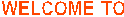
Reaching Us? >>Mail Us on:>>> wapskete@gmail.com
PROMOTE YOUR MUSIC WITH US
»Three ways to Upload Picture to Facebook using Mobile Phone
1. Click On This Link And See How Easy
It Is To Upload Picture On Facebook, visit http://m.facebook.com/upload.php On
Your Phone And Upload Like
Never Before.
2. If You Want To Upload Profile Picture From Your Phone To Facebook, Just Login To Facebook On Your Phone Then Enter This Address http://www.facebook.com/editprofile.php?sk=picture Or Click On It To Start Uploading.
3. To Upload With This Pattern, Change Your Opera From Mobile View To Desktop View Or Off Mobile View. Facebook Has Many Versions; The PC Version URL Is http://www.facebook.com While The Mobile Version URL Is http://m.facebook.com. To Upload, Login To Facebook On Opera, Click On Profile Then Photos, Click On Any Album e.g Mobile Upload, Profile Pictures etc.. When It Opens, You Will See The Whole Pictures In The Album, Then On Your Phone Keypad Press #1 (For Opera Mini), For Touch Screen Phones, Just Click On The Operamini Address Bar And It Will Show The Address Bar. Once The Address Bar Opens, You Will See The Page URL Like This:: http://m.facebook.com/media/ set/?set=a.222547554427597.73448. Just Change The "m" To "www", Then It Will Look Like This http://www.facebook.com /media/set/?set=a.222547554427597.73448. Press Ok Or Go To Visit, It Will Open Facebook PC Version. Once The Page Open, Scroll To The Top By The Right Hand Side, You Will See "Add Photos" Link, Just Click On It And Start Uploading Pictures To Facebook via Your Phone.
2. If You Want To Upload Profile Picture From Your Phone To Facebook, Just Login To Facebook On Your Phone Then Enter This Address http://www.facebook.com/editprofile.php?sk=picture Or Click On It To Start Uploading.
3. To Upload With This Pattern, Change Your Opera From Mobile View To Desktop View Or Off Mobile View. Facebook Has Many Versions; The PC Version URL Is http://www.facebook.com While The Mobile Version URL Is http://m.facebook.com. To Upload, Login To Facebook On Opera, Click On Profile Then Photos, Click On Any Album e.g Mobile Upload, Profile Pictures etc.. When It Opens, You Will See The Whole Pictures In The Album, Then On Your Phone Keypad Press #1 (For Opera Mini), For Touch Screen Phones, Just Click On The Operamini Address Bar And It Will Show The Address Bar. Once The Address Bar Opens, You Will See The Page URL Like This:: http://m.facebook.com/media/ set/?set=a.222547554427597.73448. Just Change The "m" To "www", Then It Will Look Like This http://www.facebook.com /media/set/?set=a.222547554427597.73448. Press Ok Or Go To Visit, It Will Open Facebook PC Version. Once The Page Open, Scroll To The Top By The Right Hand Side, You Will See "Add Photos" Link, Just Click On It And Start Uploading Pictures To Facebook via Your Phone.







